Version 2024.2.9
Released March 21, 2024
Security Improvements
Included in 2024.2.9
This update includes important security fixes and improvements.

Supercharging in Cold Weather
Included in 2024.2.6
If you’re heading to a charger in colder conditions, use the vehicle Navigation to route there. In addition to preparing the battery, this now automatically starts warming the charge port inlet.
Other Tips for Charging in Cold Weather
When You Plug In — Clear away ice and other debris from your charging cable connector and charge port, and check that they’re fully connected.
When You Unplug — After charging in frozen conditions, if you can’t unplug, try warming the charge port inlet:
In the Tesla app, you can turn on Defrost Car, or in the vehicle, turn on the Rear Defrost.
Alternatively you can prepare ahead of time: In the Tesla app, go to Schedule > Departure, or in your vehicle settings, go to Charging > Schedule > Settings > Preconditioning.
If warming alone is unsuccessful, you can pull the manual release (in the trunk) to disengage the charge port latch.
See your Owner’s Manual sections on Cold Weather Best Practices and Charging.
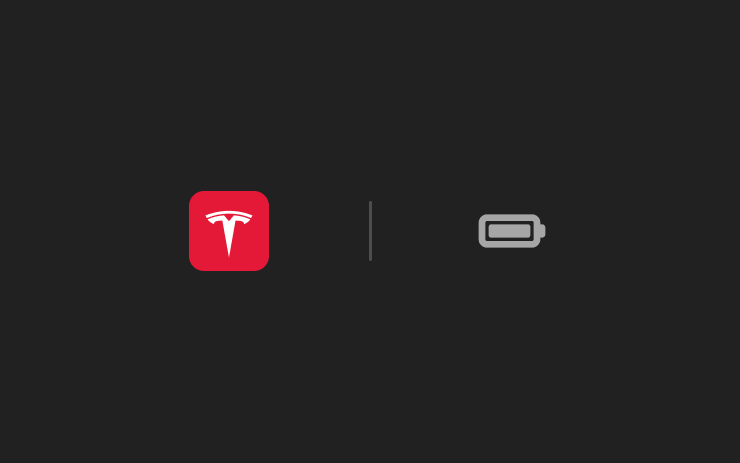
Reminder to Plug In at Home
Included in 2024.2.3
You'll now receive a reminder on your phone to plug in your vehicle when you park at home with less than half of your Charge Limit.
To receive this notification, you must have your Home location set and have charged there previously.
Your vehicle's location is not shared with Tesla (see tesla.com/privacy).

Ultra-Wideband Phone Key
Included in 2024.2.3
Ultra-wideband (UWB) technology is now available for Phone Key. Your phone and vehicle can communicate with greater accuracy to enhance Phone Key performance.
In the Tesla app, choose Phone Key > Upgrade and follow the instructions. After setup, keep your iPhone Settings for Nearby Interactions on for Tesla. Requires iPhone 11+ and Tesla app 4.29.5+.
Security Improvements
Included in 2024.2.3
This update includes important security fixes and improvements.
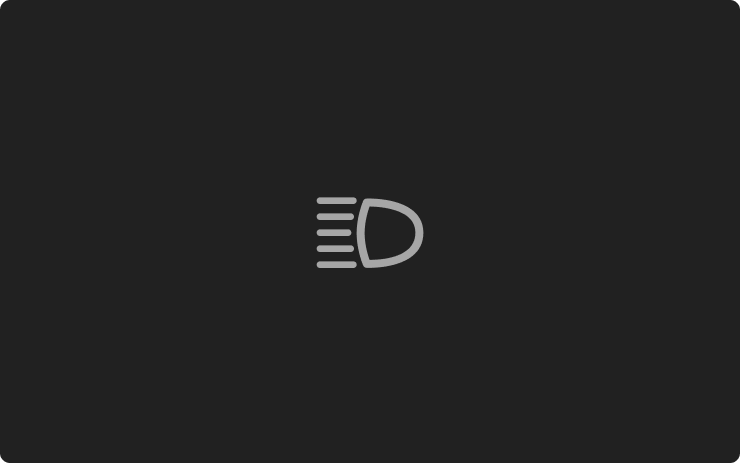
Adaptive High Beams
Included in 2024.2
High beams now adapt to reduce glare for other drivers and cyclists.
By detecting other road users, and selectively dimming individual pixels of the headlight, your high beams stay on more often for greater visibility at night.
To turn them on, in your vehicle settings go to Lights > Adaptive High Beams.

Custom Lock Sounds
Included in 2024.2
Replace the horn sound of your vehicle locking with another sound, like a screaming goat, a round of applause, or a random fart.
Choose from the options at Toybox > Boombox > Lock Sound, or save your own sound as "LockChime.wav" (<1 MB) onto a USB flash drive.

Security Improvements
Included in 2024.2
This update includes important security fixes and improvements.
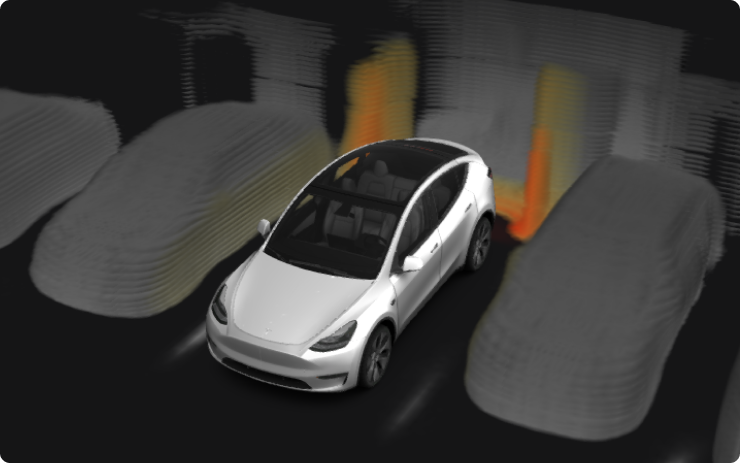
Park Assist Upgrade
Included in 2023.44.30
Tesla Vision Park Assist now displays a high fidelity 3D representation of the world around your vehicle, including the proximity and shape of nearby objects, barriers, vehicles, and painted road markings.
You can use Park Assist with or without audible feedback. To turn chimes on or off, go to Controls > Safety > Park Assist Chimes.
Note that Park Assist is for guidance purposes only and is not a substitute for an alert driver. Remain attentive and avoid obstacles as required.

Apple Podcasts
Included in 2023.44.30
Listen to millions of the world’s most popular podcasts. Apple Podcasts for Tesla syncs with your favorite Apple devices, so you can seamlessly follow shows, save episodes, and pick up right where you left off. Browse new and noteworthy podcasts or explore what’s trending on Top Charts.
From the Application Launcher, open the Apple Podcasts app, scan the QR code, and log in with your Apple ID. Premium Connectivity required.

Castle Doombad Game
Included in 2023.44.30
You are the villain. It's up to you to destroy the goody-two-shoed heroes invading your castle.
Defend your evil lair solo or in two-player co-op with terrible traps, monstrous minions, and wicked weapons. This trap-based puzzler game is like Cartoony Tower Defense meets Dungeon Keeping.
To play, shift into Park (P), and go to Arcade > Castle Doombad.
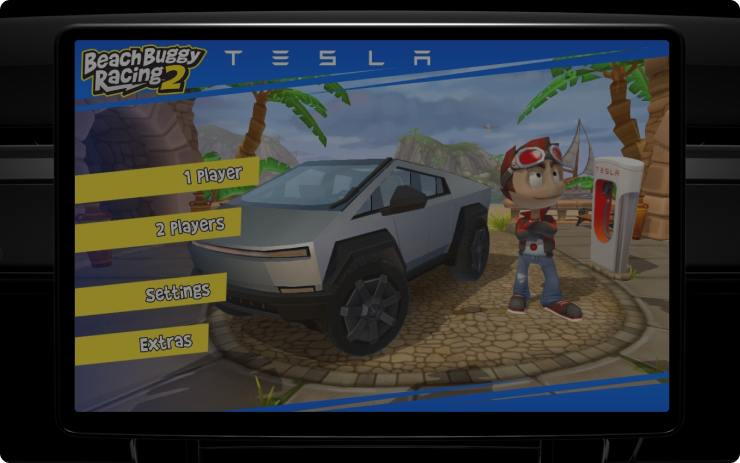
Tesla Arcade Updates
Included in 2023.44.30
- Beach Buggy Racing — Unlock new vehicles and tracks. Your racing vehicle now matches the color you've set in Toybox > Colorizer.
- Polytopia Diplomacy Update — Explore new options for peaceful and hostile interactions, from peace treaties and embassies to stealth infiltration and guerrilla warfare.
- Vampire Survivors Chilling Update — Melt hordes of snowmen and defend against ice monsters in the new wintry Whiteout map, along with a new character, achievements, and items to collect.
- PS4, PS5, and Xbox Controllers — Feel more immersed in the action with rumble effects in select Tesla Arcade games. To pair a controller, open the Bluetooth panel and follow the instructions.
Availability varies by model and location.

Play Games on Rear Screen
Included in 2023.44.30
Play games from the backseat.
To start a game on the rear touchscreen, open the Arcade app. You can also join a game that started on the front touchscreen.
Extend the experience for some games with a paired Bluetooth controller.

Trip Planner on Mobile App
Included in 2023.44.30
Use the Tesla mobile app to plan a trip.
Go to Location > Navigate and enter a destination. For multiple stops or to make changes, simply Edit Trip > Add Stop. If needed, Trip Planner will also include charging stops along the way. Then choose Send to Car to share it with your vehicle.
Requires Tesla app 4.27.5+ to add multiple stops to a trip.

Alternative Routes While Driving
Included in 2023.44.30
See alternative routes in Navigation and switch routes, even after you've started driving.
While driving, choose the map mode button at top right, or tap the next turn, to switch to the Navigation overview, and choose which route you want.

Automatic Blind Spot Camera
Included in 2023.44.30
The blind spot camera view now alerts you with red shading along the edge when your turn signal is on and your vehicle detects an object or another vehicle in your blind spot.
Go to Controls > Safety > Automatic Blind Spot Camera.
Updated: 2024-02-09
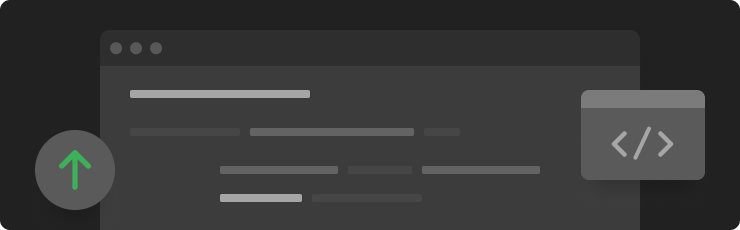
Minor Updates
Included in 2023.44.30
- In Apple Music and Spotify, you can show your account profile image to indicate which account you're using for each. Availability varies by model and location.
- When you use Controls > Search on the touchscreen, your results now include links to entries in the Owner's Manual, in addition to results with vehicle settings. So you can find the setting you want or learn more about it.
- When you search the vehicle map for charging locations, you can now filter between two charging speeds: Three lightning bolts shows locations with more than 70 kW. One lightning bolt shows locations with 70 kW or less.