Version 2025.38.3.2
Released October 16, 2025

Minor Fixes
Included in 2025.38.3.2
This release contains minor fixes and improvements

Tron Mode
Included in 2025.38.3.1
Greetings Programs. Transform your vehicle into the Light Cycle.
Go to App Launcher > Toybox > Tron.

Grok (Beta)
Included in 2025.38
You can now talk to Grok, an intelligent assistant built by xAI. You can choose Grok's voice and personality, ranging from Storyteller to Unhinged. To launch Grok, go to the App Launcher > Grok, or long-press the voice button on your steering wheel.
Requires Premium Connectivity or a Wi-Fi connection. Conversations are anonymous to Tesla and not associated with your vehicle.
Note: Grok is currently in early Beta and does not support voice commands for car controls such as navigation or media. Existing voice commands remain unchanged.
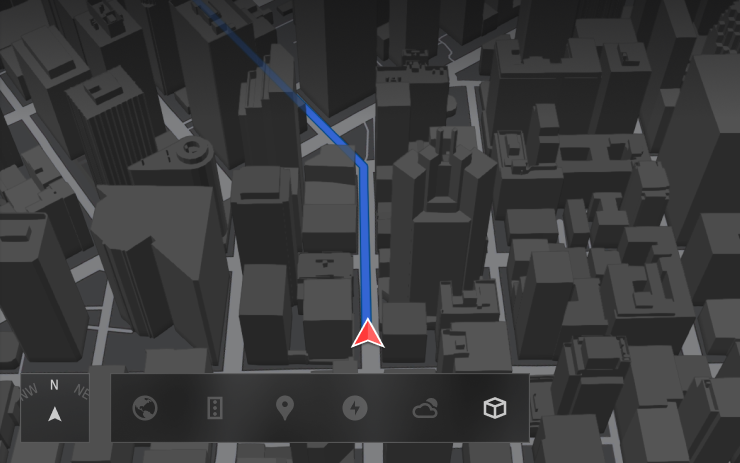
3D Buildings
Included in 2025.38
You can now see buildings and cityscapes in more detail with 3D view. To enable, switch to Map View and tap the 3D icon.
Requires Premium Connectivity.

Side Cameras Recording
Included in 2025.38
Your vehicle's side cameras (B-Pillar) will now be recorded to both Dashcam and Sentry clips.

Dashcam Viewer Updates
Included in 2025.38
Street names are now included in dashcam event details (when available), making it easier to distinguish between recorded events. In addition, the Mobile Dashcam Viewer now streams and downloads at a higher resolution. Requires Tesla App version 4.49.5+.

New Scroll Wheel Functions
Included in 2025.38
Your left scroll wheel includes new options for quickly accessing various vehicle controls, such as Bioweapon Defense Mode, Mute Navigation, and Music Light Sync - if available in your vehicle.
Press and hold the left scroll wheel to open the menu.
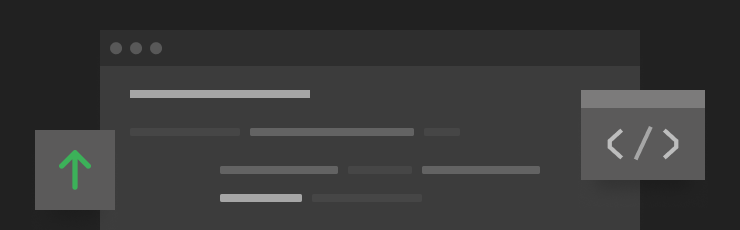
Minor Updates
Included in 2025.38
- Apple Music provides an organized playlist view with folders, expanded artist pages and a Recently Played shelf that displays more of your listening history.
- You can log in to your media using a Tesla app notification for a faster, more seamless experience.
- You can now choose whether a phone key is required before a driver profile can be selected. Go to Driver Profile Settings > Require Phone Key for Profile.
- This update includes important security fixes and improvements.

Rave Cave
Included in 2025.32.3
Rave Cave now remembers your setting. If enabled, it will turn up the vibes automatically upon shifting into Park.
Go to App Launcher > Toybox > Light Sync.
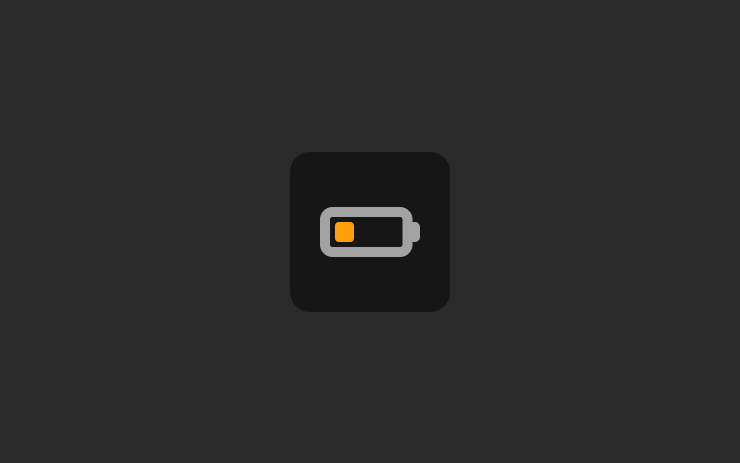
Low Power Mode
Included in 2025.32
Low Power Mode conserves energy while your vehicle is parked by disabling features that draw power. You can turn it on manually anytime for extended parking or configure the battery percentage for automatic activation.
Go to Controls > Charging > Low Power Mode.
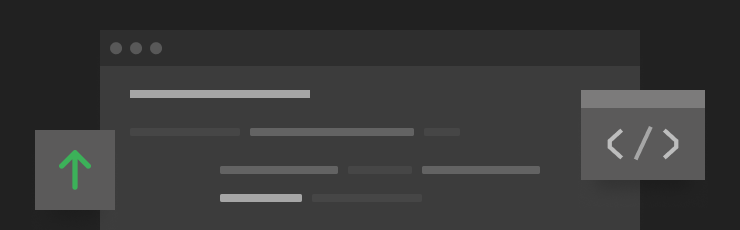
Minor Updates
Included in 2025.32
- You can now set Dog Mode to a minimum temperature of 64°F (18°C).
- This update includes important security fixes and improvements.
- Minor fixes and performance enhancements have been applied.