Version 2025.33.5
Released October 15, 2025
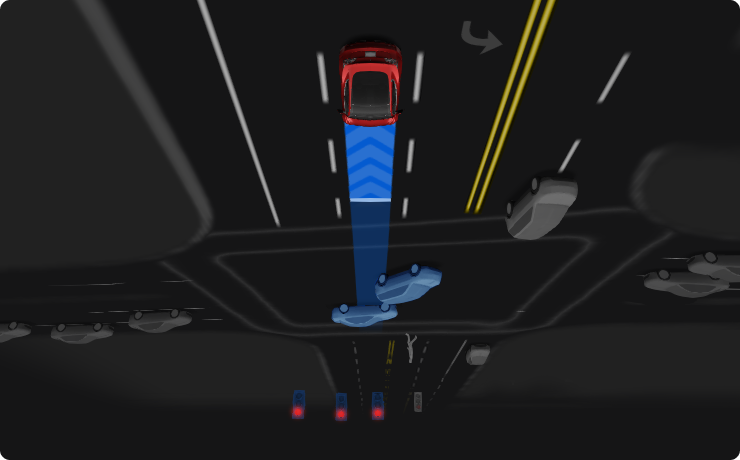
FSD (Supervised) v13.2.9 Down Under
Included in 2025.33.5
FSD (Supervised) v13 Down Under upgrades every part of the end-to-end driving network.
Includes:
- 36 Hz, full-resolution AI4 video inputs
- Native AI4 inputs and neural network architectures
- 4.2x data scaling
- 5x training compute scaling (enabled by the Cortex cluster)
- Reduced photon-to-control latency by 2x
- Integrated unpark, reverse, and park capabilities
- Improved reward predictions for collision avoidance
- Improved camera cleaning
- Redesigned controller for smoother, more accurate tracking
- Dynamic routing around road closures, which displays them along an affected route when they are detected by the fleet
Upcoming Improvements:
- 3x model size scaling
- 3x model context length scaling
- Audio inputs for better handling of emergency vehicles
- Improved reward predictions for navigation
- Improvements to false braking and slower driving in parking lots
- Support for destination options including pulling over, parking in a spot, driveway, or garage
- Efficient representation of maps and navigation inputs
- Improved handling of camera occlusions
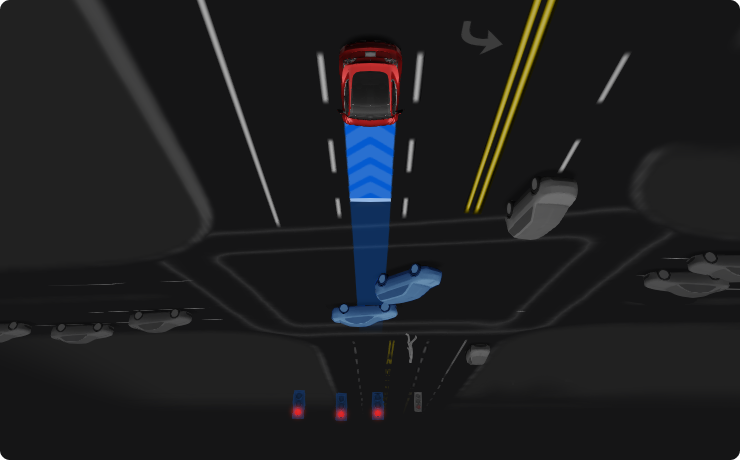
Full Self-Driving (Supervised) Down Under
Included in 2025.33.5
Under your supervision, Full Self-Driving (Supervised) Down Under can drive your Tesla almost anywhere. It will make lane changes, select forks to follow your navigation route, navigate around other vehicles and objects, and make left and right turns. You and anyone you authorise must use additional caution and remain attentive. It does not make your vehicle autonomous. Do not become complacent.
Full Self-Driving (Supervised) Down Under is enabled on your vehicle. To use the feature, press the right scroll wheel button once. You can disable Full Self-Driving (Supervised) Down Under in Autopilot Settings.
Be aware of road conditions or hazards (such as pot holes and speed bumps) and operate the vehicle responsibly under all circumstances.

Vision-Based Attention Monitoring
Included in 2025.33.5
When Full Self-Driving (Supervised) is enabled, the driver monitoring system primarily relies on the cabin camera to determine driver attentiveness. Cabin camera must have clear visibility (e.g., camera is not occluded, eyes, arms, are visible, there is sufficient cabin illumination, and the driver is looking forward at the road without sunglasses, or other objects covering their eyes). In other circumstances, the driver monitoring system will primarily rely on torque-based (steering wheel) monitoring to detect driver attentiveness.
If the cabin camera detects inattentiveness, a warning will appear. The warning can be dismissed by the driver immediately reverting their attention back to the road ahead. Warnings will escalate depending on the nature and frequency of detected inattentiveness, with continuous inattention leading to a Strikeout.
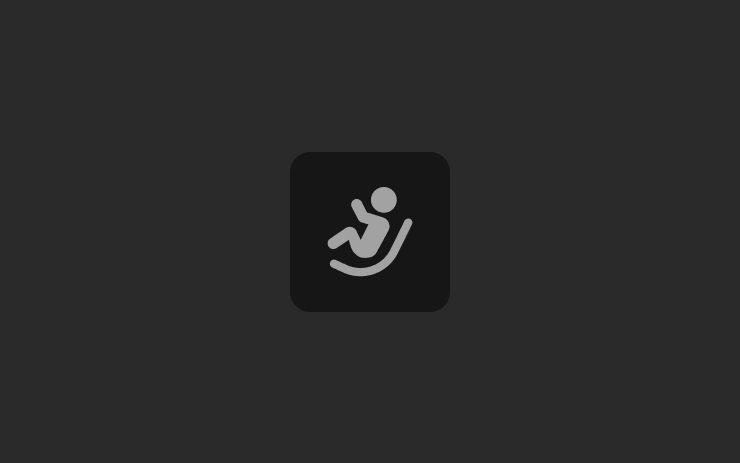
Child Left Alone Detection
Included in 2025.32.6
If an unattended child is detected, the vehicle will flash the exterior indicator lights, play an alert tone, and send a notification to your Tesla app. This will repeat at regular intervals until you return to your vehicle. Cabin data is processed locally and is not transmitted to Tesla.
This feature is enabled by default. To disable, go to Controls > Safety > Child Left Alone Detection.
Security Improvements
Included in 2025.32.6
This update includes important security fixes and improvements.

Rave Cave
Included in 2025.32.3
Rave Cave now remembers your setting. If enabled, it will turn up the vibes automatically upon shifting into Park.
Go to App Launcher > Toybox > Light Sync.
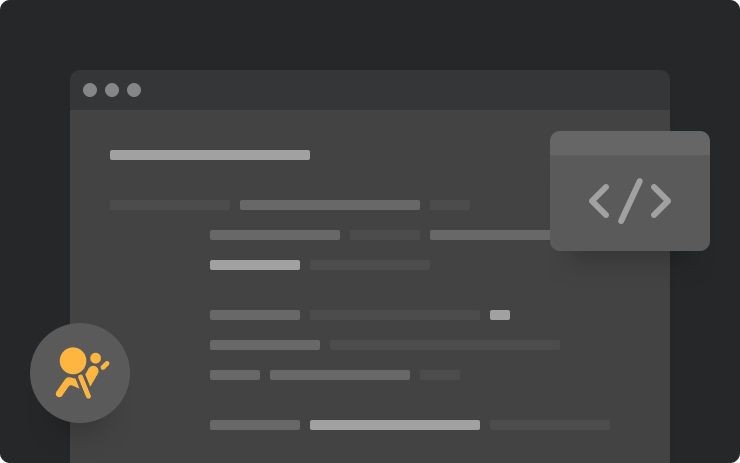
Frontal Airbag System Enhancement
Included in 2025.32.3
This upgrade builds upon your vehicle’s superior crash protection by now using Tesla Vision to help offer some of the most cutting-edge airbag performance in the event of a frontal crash. Building on top of regulatory and industry crash testing, this release enables front airbags to begin to inflate and restrain occupants earlier, in a way that only Tesla’s integrated systems are capable of doing, making your car safer over time.
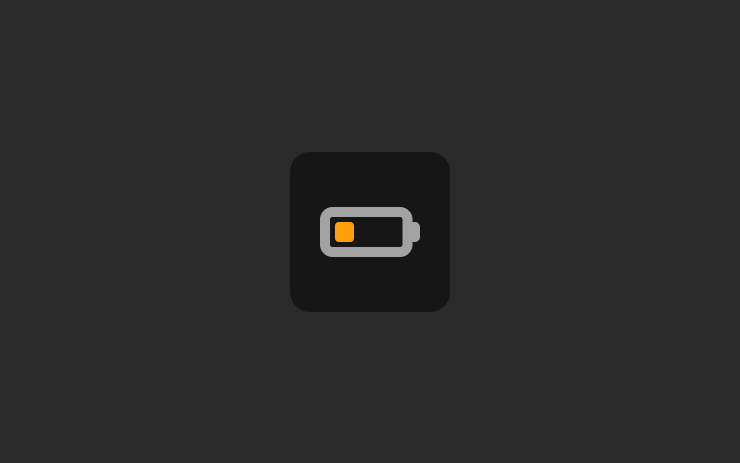
Low Power Mode
Included in 2025.32
Low Power Mode conserves energy while your vehicle is parked by disabling features that draw power. You can turn it on manually anytime for extended parking or configure the battery percentage for automatic activation.
Go to Controls > Charging > Low Power Mode.
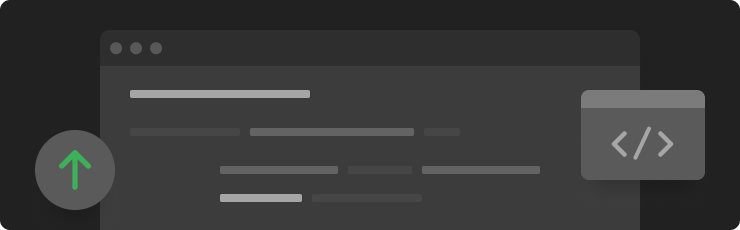
Minor Updates
Included in 2025.32
- You can now set Dog Mode to a minimum temperature of 64°F (18°C).
- This update includes important security fixes and improvements.
- Minor fixes and performance enhancements have been applied.