Version 2024.8.4
Released March 15, 2024
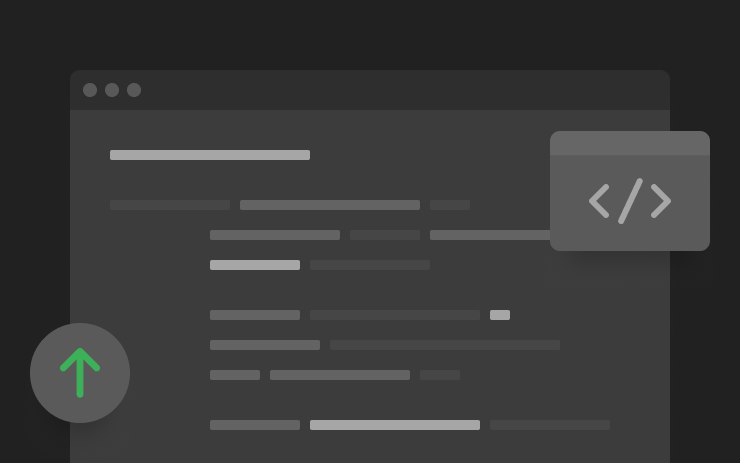
Minor Fixes
Included in 2024.8.4
This release contains minor fixes and improvements

Security Improvements
Included in 2024.8
This update includes important security fixes and improvements.

Supercharging in Cold Weather
Included in 2024.2.6
If you’re heading to a charger in colder conditions, use the vehicle Navigation to route there. In addition to preparing the battery, this now automatically starts warming the charge port inlet.
Other Tips for Charging in Cold Weather
When You Plug In — Clear away ice and other debris from your charging cable connector and charge port, and check that they’re fully connected.
When You Unplug — After charging in frozen conditions, if you can’t unplug, try warming the charge port inlet:
In the Tesla app, you can turn on Defrost Car, or in the vehicle, turn on the Rear Defrost.
Alternatively you can prepare ahead of time: In the Tesla app, go to Schedule > Departure, or in your vehicle settings, go to Charging > Schedule > Settings > Preconditioning.
If warming alone is unsuccessful, you can pull the manual release (in the trunk) to disengage the charge port latch.
See your Owner’s Manual sections on Cold Weather Best Practices and Charging.

Time Until Charging Starts
Included in 2024.2.6
When you arrive and plug in, if your vehicle battery has not warmed up enough, you’ll now see how long it will be until DC fast charging starts.
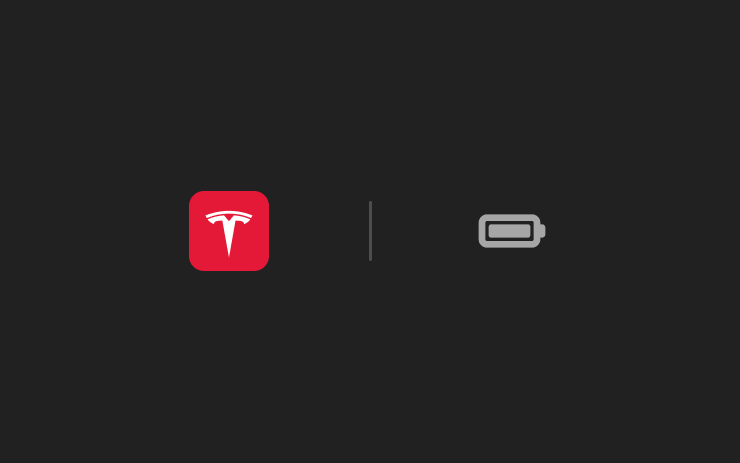
Reminder to Plug In at Home
Included in 2024.2.3
You'll now receive a reminder on your phone to plug in your vehicle when you park at home with less than half of your Charge Limit.
To receive this notification, you must have your Home location set and have charged there previously.
Your vehicle's location is not shared with Tesla (see tesla.com/privacy).
Security Improvements
Included in 2024.2.3
This update includes important security fixes and improvements.

Security Improvements
Included in 2024.2
This update includes important security fixes and improvements.