Version 2024.44.3.1
Released November 23, 2024
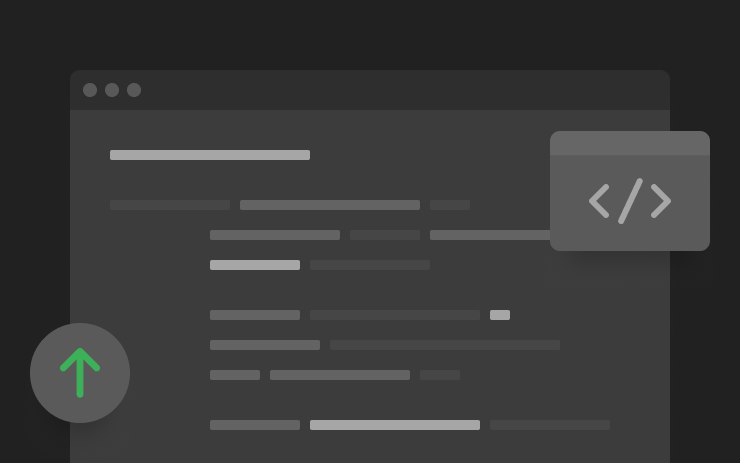
Minor Fixes
Included in 2024.44.3.1
This release contains minor fixes and improvements
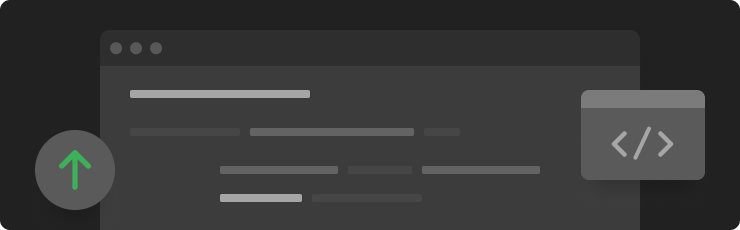
Minor Updates
Included in 2024.44.3
- When you plug in a DC fast charging cable and the battery is too cold for fast charging, an estimated remaining battery heating time is displayed indicating when charging can start.
- Important security enhancements and improvements are included.
- Minor fixes and performance enhancements have been applied.
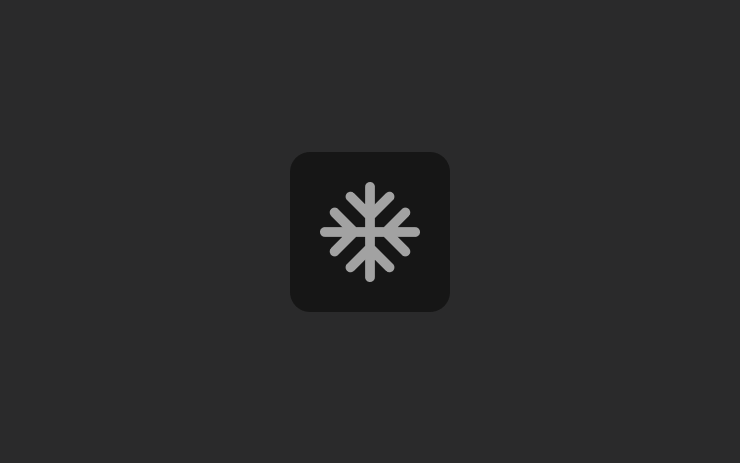
Cold Weather Improvements
Included in 2024.44.1
Battery preconditioning has been improved for better Supercharging performance as well as better automatic windshield defogging during and after Supercharging.
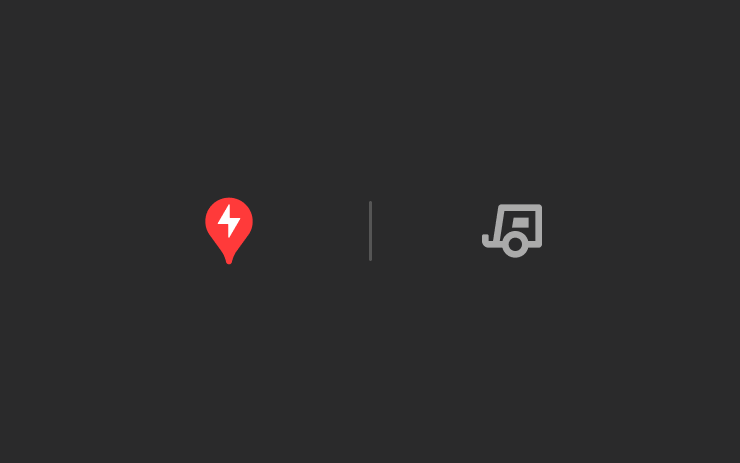
Trailer-Friendly Superchargers
Included in 2024.44.1
You can now see whether a Supercharger has trailer-compatible stalls. Tap a Supercharger location's pin on the map to see whether it is trailer-friendly. If your vehicle is in Trailer Mode, trailer-friendly Supercharger locations appear at the top of the list.
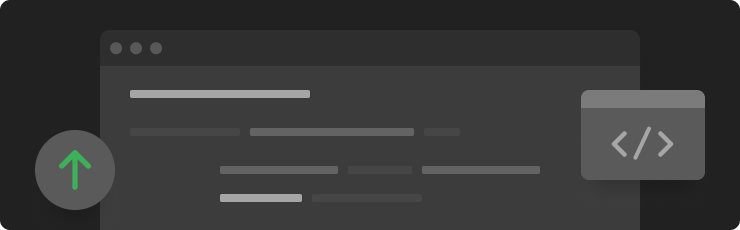
Minor Updates
Included in 2024.44.1
- Heat your charge port in case your charge cable is frozen stuck. Go to Controls > Service > Charge Port Heater.
- Improved battery energy estimation for better accuracy while driving.
- The Battle of Polytopia - Reworked Aquarion arrives! Mermaids rule land & sea, chill with Sharks & Jellies, and uncover lost ocean cities.
- Important security enhancements and improvements are included.
- Minor fixes and performance enhancements have been applied.

Spotify Free
Included in 2024.38.4
Listeners can now use Spotify on their Tesla vehicle without a Spotify Premium plan. Ad-free listening, playlist previews, and unlimited skips remain exclusive to Spotify Premium members. Requires Premium Connectivity or a WiFi connection.
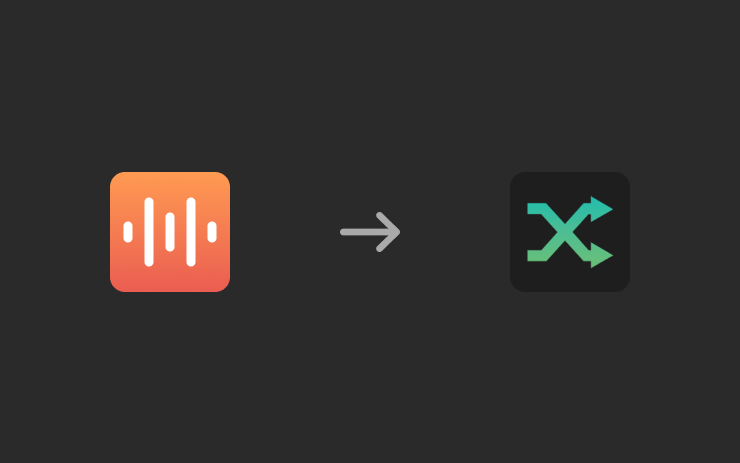
LiveOne Powered by Slacker Radio
Included in 2024.38.4
The Streaming app has been changed to LiveOne. To access, tap the LiveOne icon in the Application Launcher. Requires Premium Connectivity or a WiFi connection.

Custom Mirror Tilted Positions
Included in 2024.38.4
You can now set a custom tilt for your exterior mirrors for when the vehicle is in Reverse. To set custom tilt positions, navigate to Controls > Mirrors > Adjust Tilted Position. Adjust the mirror as needed and press save. Mirror Auto Tilt must be enabled.
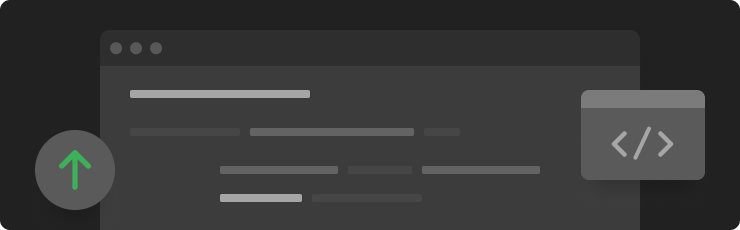
Minor Updates
Included in 2024.38.4
- The Diagnostics panel offers more information on your Wi-Fi connection, as well as connection improvement tips.
- Hold the left scroll wheel and select Mirror Fold to fold or unfold the mirrors.
- This update includes important security fixes and improvements.
- This release contains minor fixes and improvements.