Version 2024.44.25.3
Released December 15, 2024

Apple Watch
Included in 2024.44.25.3
Tesla for Apple Watch allows you to pair your watch as a key and unlock and lock your vehicle without ever pressing a button - just like phone key. You can also see the state of your vehicle's battery with a watch face complication and perform actions such as opening the frunk or trunk.
Requires mobile app version 4.39.5+ and watchOS 11.0.
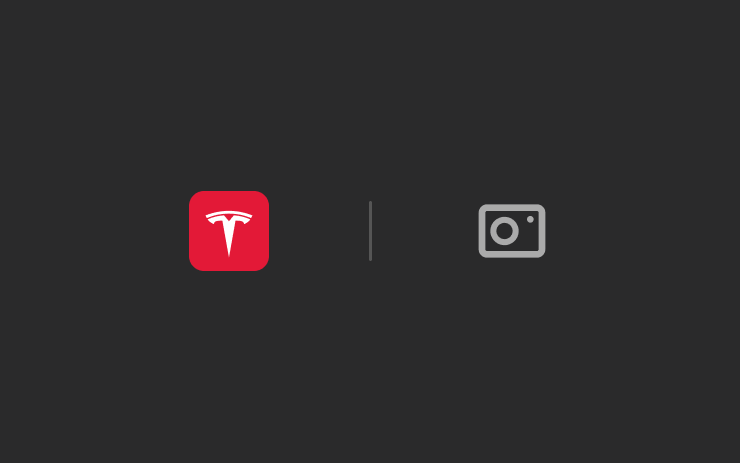
Mobile App Dashcam Viewer
Included in 2024.44.25.3
Watch and save Dashcam and Sentry Mode clips directly from your phone. First, ensure the View Camera via Mobile App setting on the touchscreen is enabled (Controls > Safety). Then, on your mobile app, go to Security > Dashcam Viewer. Clips are end-to-end encrypted and can't be accessed by Tesla.
This feature requires iOS mobile app version 4.39.5 or higher, and Premium Connectivity.

Auto Shift (Beta)
Included in 2024.44.25.3
To assist with reversing out of a parking spot, parallel parking, multipoint turns, and similar driving maneuvers, Auto Shift (Beta) can now also shift between Drive and Reverse, in addition to shifting out of Park.
Auto Shift (Beta) assists you with shifting without using the touchscreen based on your surroundings. Go to Controls > Dynamics > Auto Shift (Beta).
This feature is designed to enhance your driving experience and may only be available in certain circumstances. Drivers must remain attentive at all times.

SiriusXM
Included in 2024.44.25.3
SiriusXM offers an extensive and personalized audio experience. Get access to all your favorites—from ad-free music, talk and news to sports, comedy, and other exclusives in your vehicle and on your phone. Tap the SiriusXM icon from the App Launcher to start your free trial.
Requires Premium Connectivity or a Wi-Fi connection.
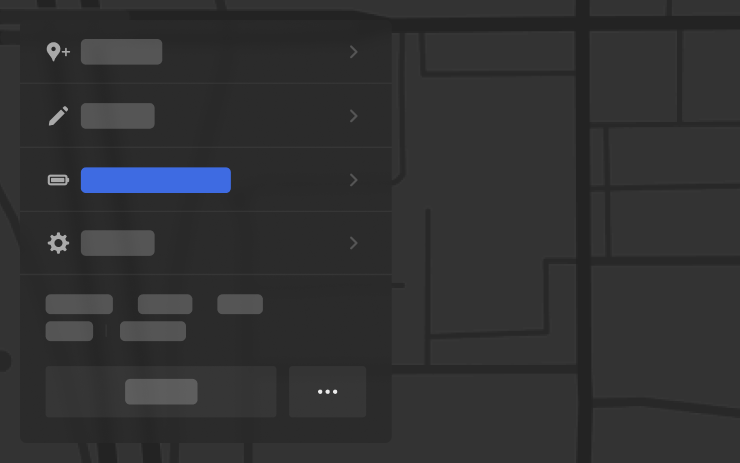
Set Arrival Energy
Included in 2024.44.25.3
You can now set a preferred battery charge level for when you arrive at your destination—higher if you’d like more charge, or lower if you prefer a faster arrival. Trip Planner will adjust your route accordingly, adding or modifying recommended charging stops and durations.
In your vehicle’s turn-by-turn list, choose Set Arrival Energy for your final destination.
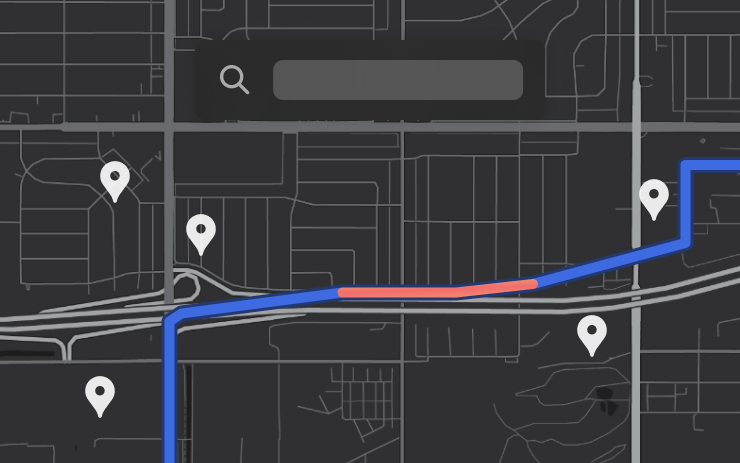
Search Along Route
Included in 2024.44.25.3
While navigating, when you search for a location (like coffee shops, fast food, or other stops), the results are now filtered to show options along your route. Each result also includes an estimated detour time.

Precipitation Map and Weather at Destination
Included in 2024.44.25.3
You can now view precipitation in your area directly on your vehicle’s map. Additionally, while navigating, you can see the destination’s weather in the weather popup. You will also be updated on any significant weather differences between your current location and final destination.
Requires Premium Connectivity.
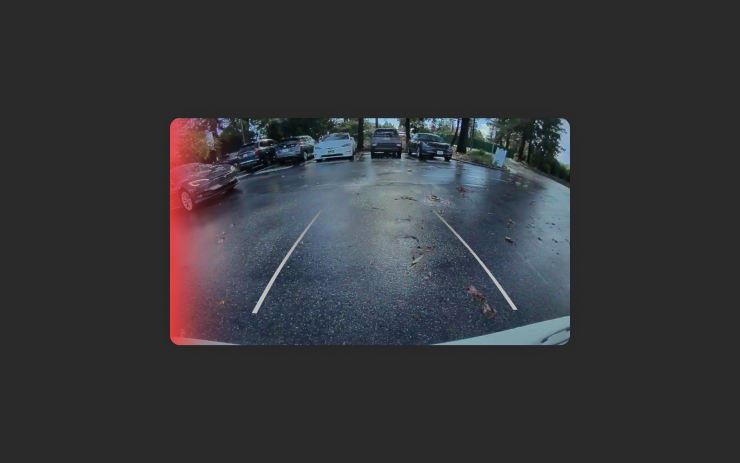
Rear Cross Traffic Alert
Included in 2024.44.25.3
When you shift into Reverse, your vehicle will alert you if it detects a pedestrian or vehicle crossing behind you by highlighting the corresponding side of the rear-view camera feed in red.

TuneIn
Included in 2024.44.25.3
Explore the all-new TuneIn Radio on Tesla — still completely free with no setup needed. Start enjoying over 100,000 music, sports, news & talk radio stations, along with 3 million podcasts, audiobooks, and more. TuneIn now features a redesigned personalized interface per driver profile, improved support for sports and podcasts, and richer station profiles.
Requires Premium Connectivity or a Wi-Fi connection.
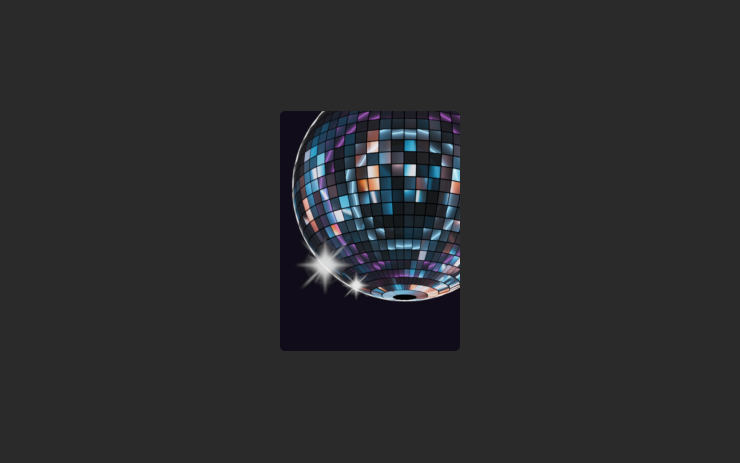
Light Show Update
Included in 2024.44.25.3
Time to celebrate with the latest Light Shows to the tune of Cyber Symphony by Lionel Yu and Ready for Assault by Evgeny Bardyuzha. You can play the show instantly or schedule it up to 10 minutes in advance, either on a single vehicle or synced with friends.
Light Show enthusiasts can control interior lighting, add display color effects, and create longer custom shows. To play a custom show, save the show files in a "LightShow" folder on your flash drive, connect, and select.
Start the show from your mobile app (version 4.39.5+ required) or go App Launcher > Toybox > Light Show on your vehicle's touchscreen.

Boomerang Fu
Included in 2024.44.25.3
Slice and dice your friends with boomerangs in this frantic physics party game. Join a crew of your favorite foods as you grill, chill and spill your enemies. Discover ridiculous power-ups and stack them together in deadly combinations. To play, shift into Park (P), and go to App Launcher > Arcade > Boomerang Fu.
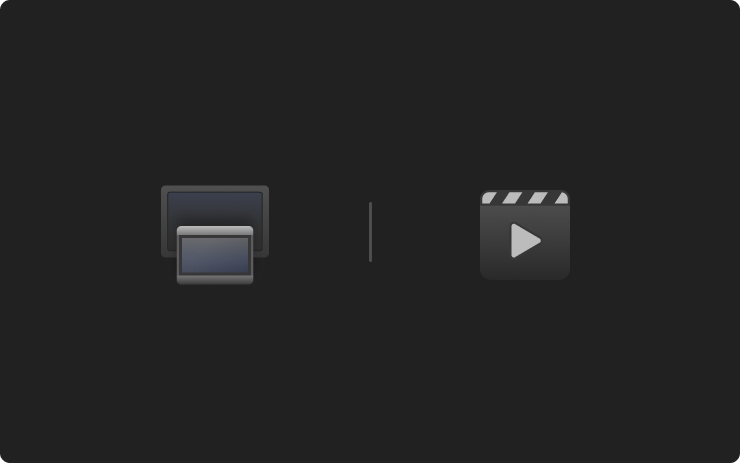
Theater and Video Updates
Included in 2024.44.25.3
- Interact with the rear Theater from the front screen while driving to edit playlists or pause videos.
- Use the media card to play and pause any active video content playing through the browser or Theater.
- Start a video in the web browser before your drive to enjoy your favorite content as audio on the road.
Seats Control
Included in 2024.44.25.3
The new Seats control panel allows you to adjust the position of the unoccupied passenger seat. Go to Controls > Seats.
Maintenance Summary
Included in 2024.44.25.3
This feature provides a record of when common maintenance actions were last performed and recommends when to perform them next. Maintenance records persist on the vehicle through factory resets, providing a record of previously performed maintenance actions for current and future owners. Go to Controls > Service > Maintenance.
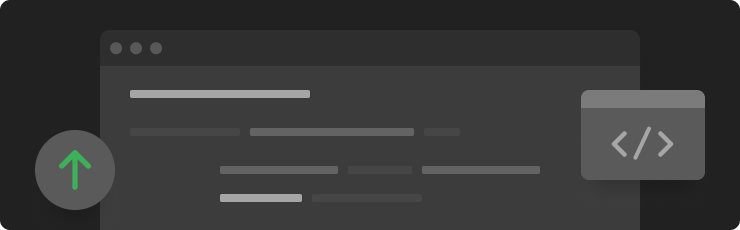
Minor Updates
Included in 2024.44.25.3
- Tap “Nearby Parking” on any point-of-interest page to get directions to nearby parking and start your journey with ease.
- Navigation will now dynamically route around road closures and display them along an affected route when they are detected by the fleet.
- If someone attempts to open the door or trunk while Sentry Mode is active, you’ll receive a notification on your mobile app.
- When reviewing Dashcam clips in your vehicle, the video player will skip directly to the recorded event.
- The Energy app's Consumption page has been updated to let you view your energy usage over the last 200 miles.
- Experience Rainbow Road inside the cabin with accent lighting. Go to App Launcher > Toybox > Rainbow Road.
- When navigating to a Supercharger, upon arrival you will be notified on the touchscreen of any stalls that are currently out of service.
- While reversing, your music volume can automatically lower to help you focus on parking. Go to Controls > Safety > Lower Volume in Reverse.
- Vampire Survivors has been updated to "Ode to Castlevania", adding new quality of life features and performance improvements.
- Minor fixes and performance enhancements have been applied.
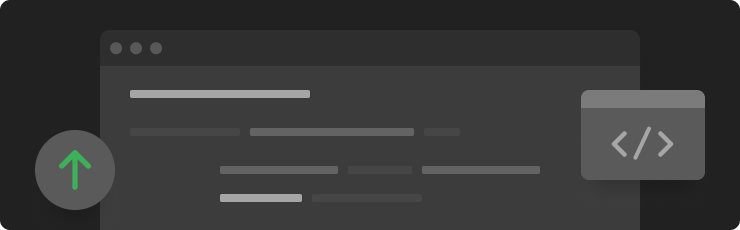
Minor Updates
Included in 2024.44.3
- Battery conditioning has been improved to support fast charging when the vehicle arrives at a Supercharger with a battery that’s too cold.
- When you plug in a DC fast charging cable and the battery is too cold for fast charging, an estimated remaining battery heating time is displayed indicating when charging can start.
- Important security enhancements and improvements are included.
- Minor fixes and performance enhancements have been applied.
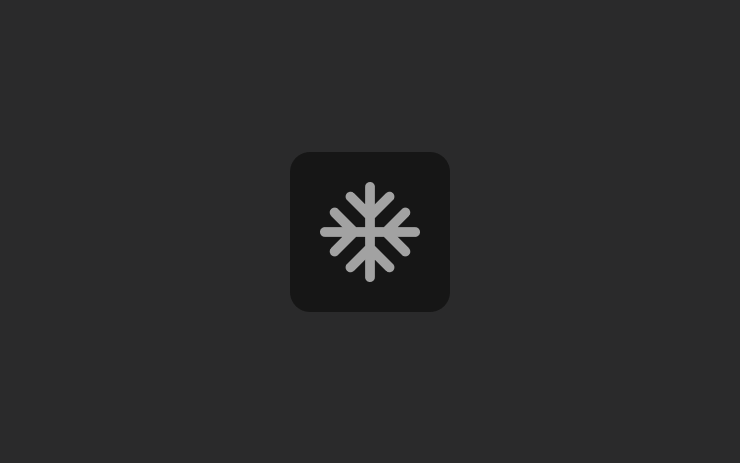
Cold Weather Improvements
Included in 2024.44.1
Battery preconditioning has been improved for better Supercharging performance as well as better automatic windshield defogging during and after Supercharging.
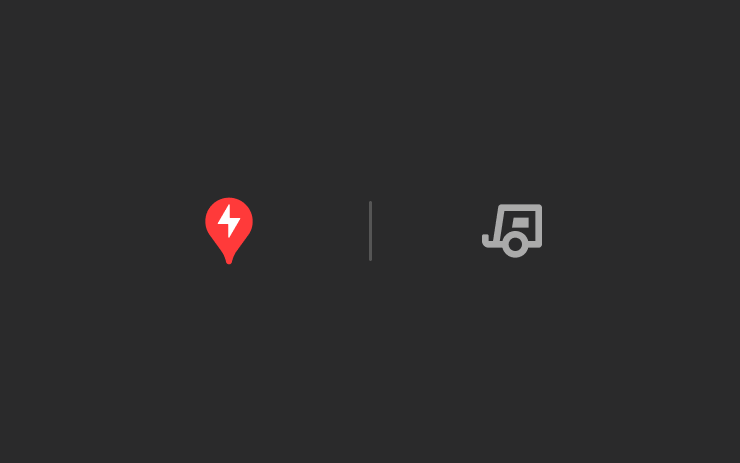
Trailer-Friendly Superchargers
Included in 2024.44.1
You can now see whether a Supercharger has trailer-compatible stalls. Tap a Supercharger location's pin on the map to see whether it is trailer-friendly. If your vehicle is in Trailer Mode, trailer-friendly Supercharger locations appear at the top of the list.
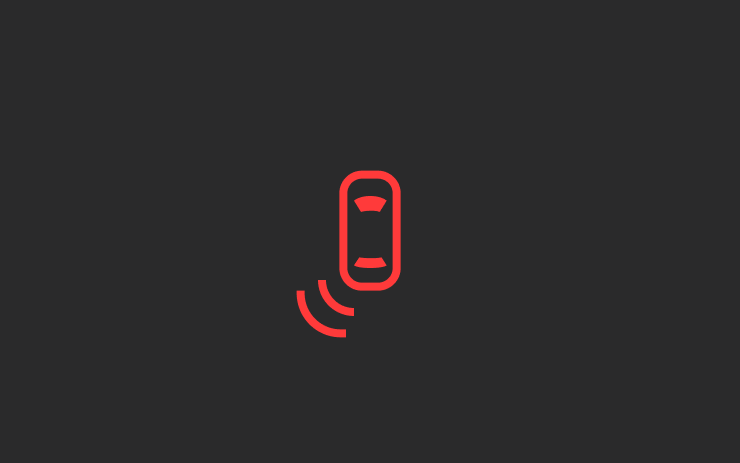
Blind Spot Warning While Parked
Included in 2024.44.1
If you attempt to open a door while an approaching object is detected in your blind spot (for example, a bicyclist approaching from behind) the blind spot indicator light flashes, a chime sounds, and your door will not open upon initial button press. Wait a short time and press the button a second time to override the warning.
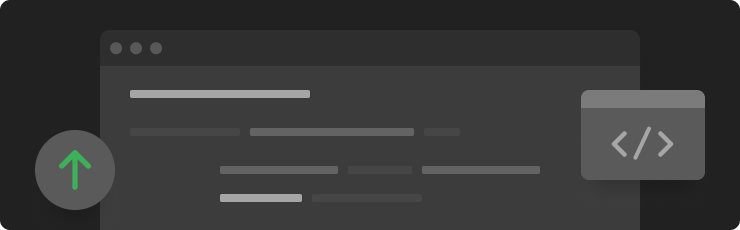
Minor Updates
Included in 2024.44.1
- Heat your charge port in case your charge cable is frozen stuck. Go to Controls > Service > Charge Port Heater.
- Improved battery energy estimation for better accuracy while driving.
- The Battle of Polytopia - Reworked Aquarion arrives! Mermaids rule land & sea, chill with Sharks & Jellies, and uncover lost ocean cities.
- Important security enhancements and improvements are included.
- Minor fixes and performance enhancements have been applied.

Spotify Free
Included in 2024.38.4
Listeners can now use Spotify on their Tesla vehicle without a Spotify Premium plan. Ad-free listening, playlist previews, and unlimited skips remain exclusive to Spotify Premium members. Requires Premium Connectivity or a WiFi connection.
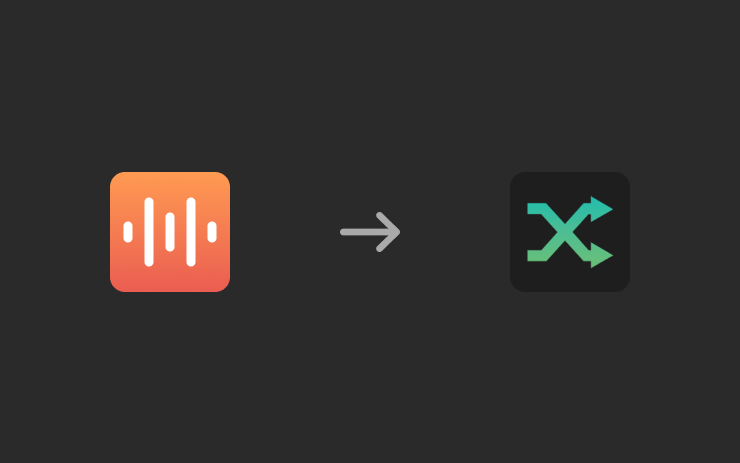
LiveOne Powered by Slacker Radio
Included in 2024.38.4
The Streaming app has been changed to LiveOne. To access, tap the LiveOne icon in the Application Launcher. Requires Premium Connectivity or a WiFi connection.

Custom Mirror Tilted Positions
Included in 2024.38.4
You can now set a custom tilt for your exterior mirrors for when the vehicle is in Reverse. To set custom tilt positions, navigate to Controls > Mirrors > Adjust Tilted Position. Adjust the mirror as needed and press save. Mirror Auto Tilt must be enabled.
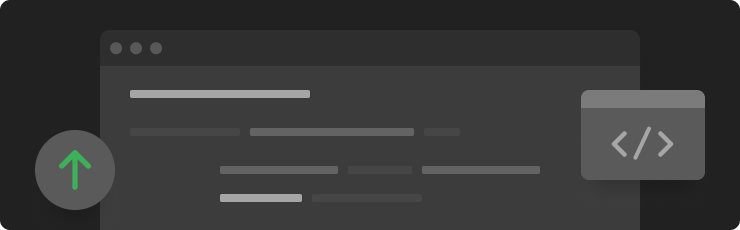
Minor Updates
Included in 2024.38.4
- The Diagnostics panel offers more information on your Wi-Fi connection, as well as connection improvement tips.
- Hold the left scroll wheel and select Mirror Fold to fold or unfold the mirrors.
- This update includes important security fixes and improvements.
- This release contains minor fixes and improvements.