Version 2024.33.15
Released October 22, 2024

Minor Fixes
Included in 2024.33.15
This release contains minor fixes and improvements
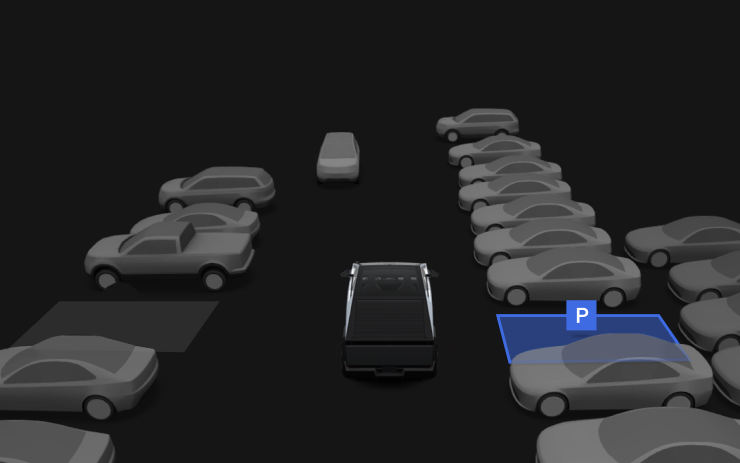
Vision Autopark
Included in 2024.32.5.4
Your vehicle can now automatically park — and parallel park — in designated spaces. When you're driving at low speed, your display highlights potential parking spaces. Autopark shows a square P symbol to suggest a space, but you can choose any highlighted space.
To start parking, stop the vehicle, press Start, and release the steering wheel so it can move freely. Refer to the Owner's Manual for more detail.
As with all Autopilot features, you must continue to pay attention and be ready to take immediate action including canceling Autopark by pressing the brake or taking control of the steering.
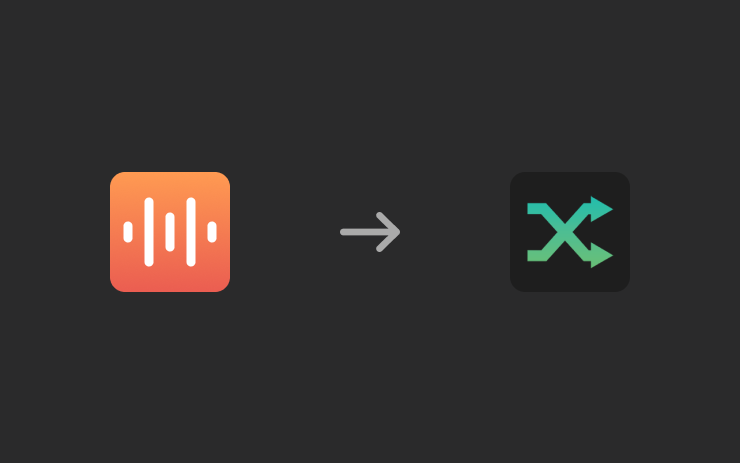
LiveOne Powered by Slacker Radio
Included in 2024.32.4.1
The Streaming app has been changed to LiveOne. To access, tap the LiveOne icon in the Application Launcher. Requires Premium Connectivity or a WiFi connection.
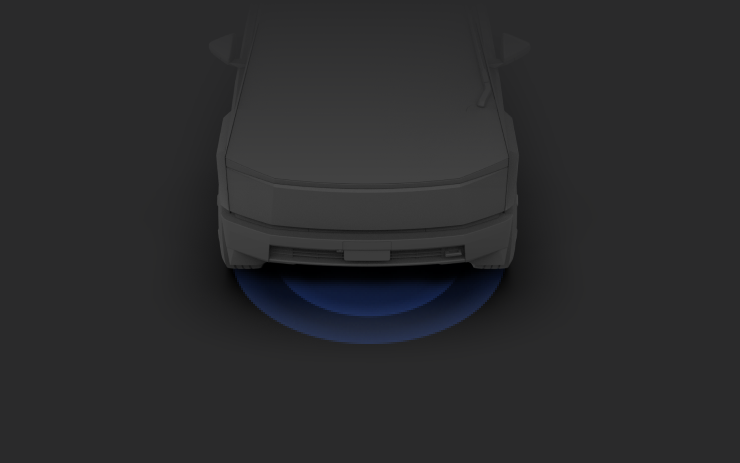
Hands-Free Frunk
Included in 2024.32.3
Open your frunk even when your hands are full. Stand still in front of your frunk with Phone Key unobstructed, listen for the chimes, and the frunk opens on its own.
To enable this feature, go to your vehicle settings > Locks > Hands-Free Frunk. Ensure your phone settings allow Nearby Interactions for the Tesla app, or open the app and go to Phone Key > Upgrade. Keep people and clothing clear of moving parts.
You can also select Exclude Home when enabling Hands-Free Frunk to disable this feature at your set home location.
Requires iPhone 11+ and Tesla app 4.31.0+. A future update will extend this feature to Android users.
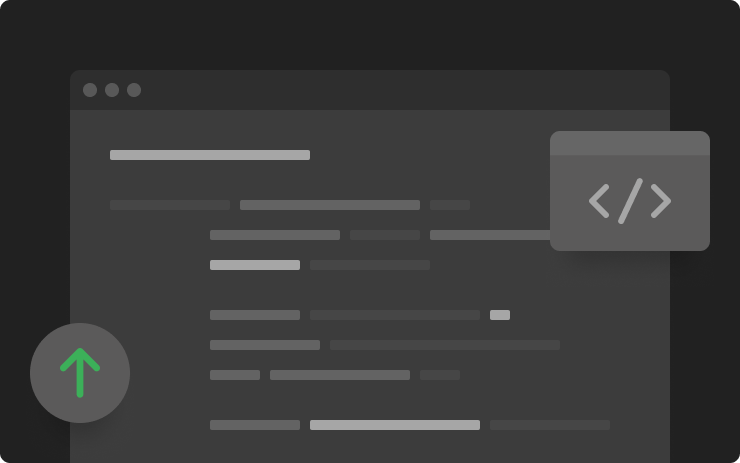
Minor Fixes
Included in 2024.32.3
This release contains minor fixes and improvements.

Construction on Your Route
Included in 2024.32
Navigation now shows relevant construction zones along your route. To see this information, you must have Navigation > Online Routing turned on. Requires Premium Connectivity.

Predictive Text for Navigation Searches
Included in 2024.32
With this update, your vehicle now suggests search terms in addition to locations as you enter text in the navigation search bar, enabling you to look more quickly for locations of interest.

Search This Area
Included in 2024.32
Refine a navigation search when you zoom in or drag to a different area of the map by tapping "Search this area" when prompted.
Security Improvements
Included in 2024.32
This update includes important security fixes and improvements.