Version 2024.32.6
Released September 25, 2024
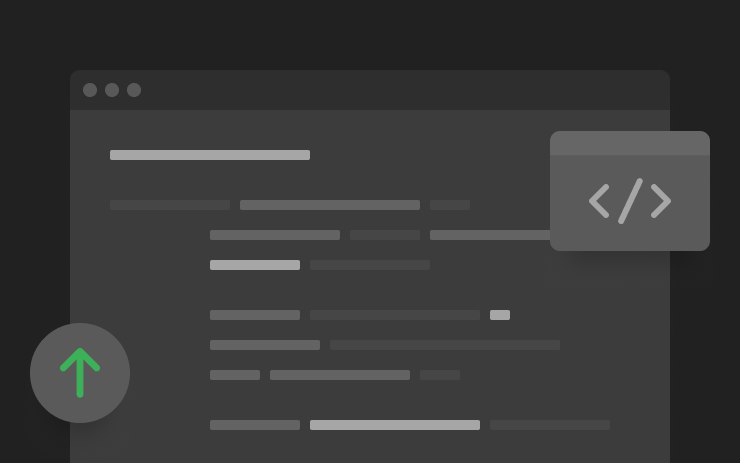
Minor Fixes
Included in 2024.32.6
This release contains minor fixes and improvements
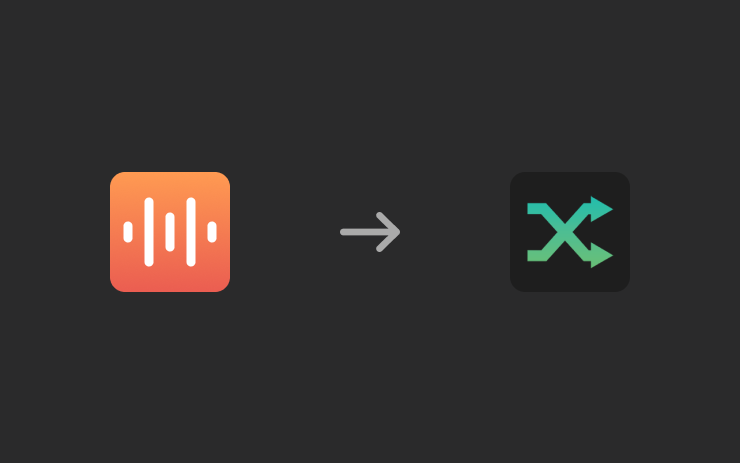
LiveOne Powered by Slacker Radio
Included in 2024.32.4.1
The Streaming app has been changed to LiveOne. To access, tap the LiveOne icon in the Application Launcher. Requires Premium Connectivity or a WiFi connection.
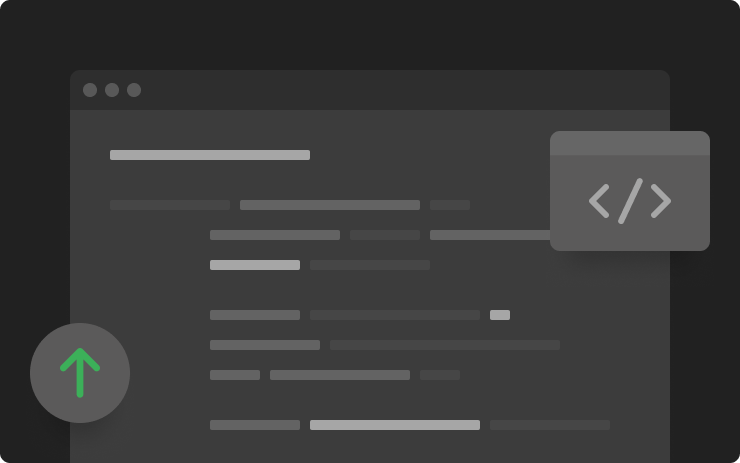
Minor Fixes
Included in 2024.32.3
This release contains minor fixes and improvements.

Construction on Your Route
Included in 2024.32
Navigation now shows relevant construction zones along your route. To see this information, you must have Navigation > Online Routing turned on. Requires Premium Connectivity.

Predictive Text for Navigation Searches
Included in 2024.32
With this update, your vehicle now suggests search terms in addition to locations as you enter text in the navigation search bar, enabling you to look more quickly for locations of interest.

Search This Area
Included in 2024.32
Refine a navigation search when you zoom in or drag to a different area of the map by tapping "Search this area" when prompted.

Mobile App Notification for Tire Service
Included in 2024.32
You are now notified via the mobile app when tire service should be scheduled for your vehicle. Touch the notification to schedule service. Requires mobile app version 4.35 or later.
Security Improvements
Included in 2024.32
This update includes important security fixes and improvements.

YouTube Music
Included in 2024.26.3.1
Listen to over 100M songs ad-free with your YouTube Premium or Music Premium account. Access your Library to see all of your liked and added songs, playlists you created and artists and podcasts you subscribed to.
Requires Premium Connectivity or an active WiFi connection.
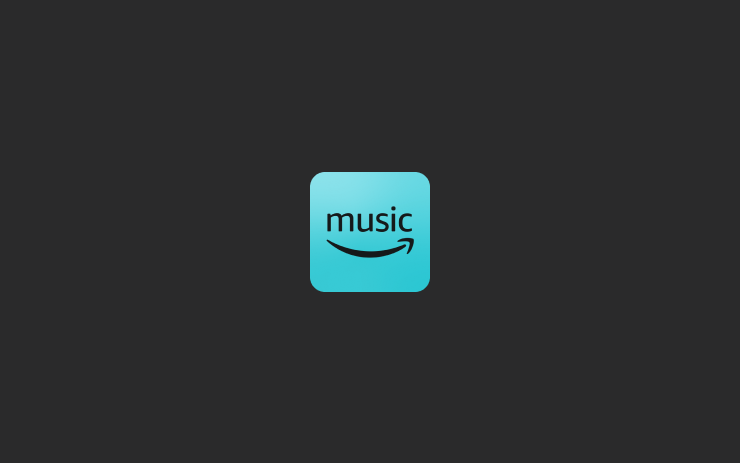
Amazon Music
Included in 2024.26.3.1
Prime members get access to over 100 million songs in shuffle mode, All-Access playlists, plus the largest catalog of top ad-free podcasts. Upgrade to Amazon Music Unlimited for full, on-demand access.
Requires Premium Connectivity or an active WiFi connection.
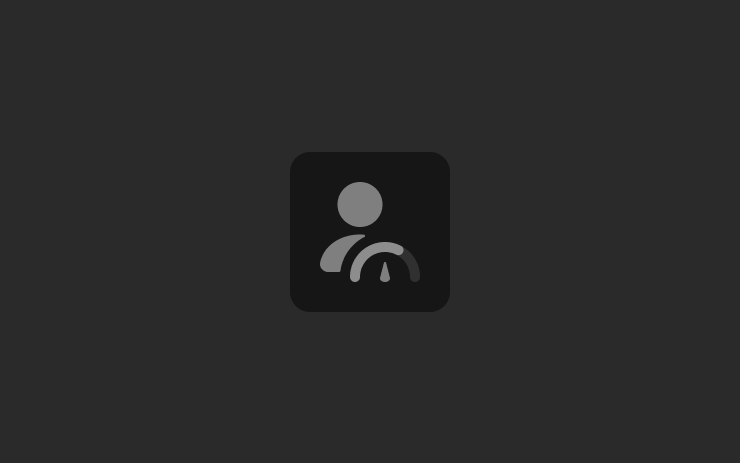
Parental Controls
Included in 2024.26.3.1
You can now enable Parental Controls with a PIN on your vehicle. Set a maximum speed limit and limit acceleration to Chill. Turn on safety features, such as Speed Limit Warning, Automatic Emergency Braking, and Forward Collision Warning. Configure Night Curfew to receive notifications through your Tesla mobile app when the vehicle is driven past curfew.
Enable Parental Controls from the vehicle or the Tesla mobile app. Navigate to Controls > Safety > Parental Controls. Follow the instructions on screen and provide a PIN. Drivers can't disable the controls or change the settings without re-entering the PIN.
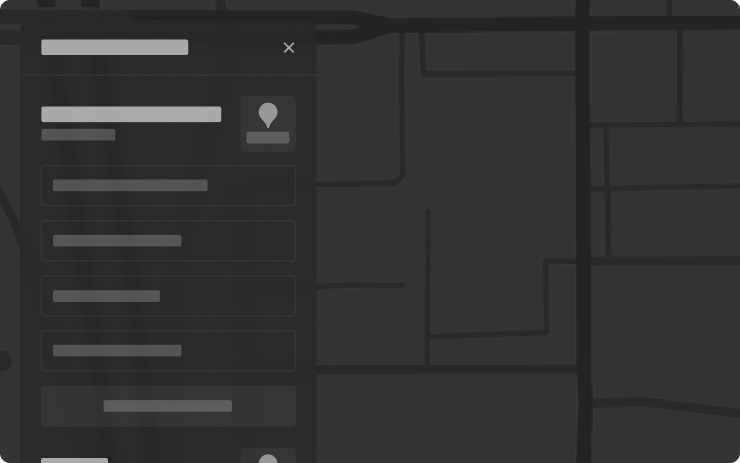
Navigate to Sub-Destinations
Included in 2024.26.3.1
Now when you enter a navigation destination you can select a sub-destination (such as a specific terminal at the airport) to get more accurate routing details.

Weather Forecast and Air Quality
Included in 2024.26.3.1
Your vehicle status bar now shows the local weather conditions alongside the temperature. When air quality is poor, your vehicle also shows an AQI symbol and index value.
Tap the temperature on your touchscreen to see details about your local weather forecast, such as the weather condition, highs and lows of the day, and the chance of rain. Requires Premium Connectivity.
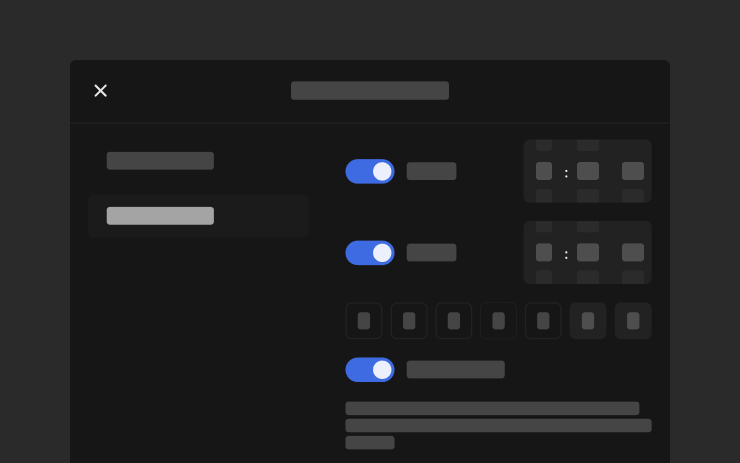
Schedule Charge and Preconditioning
Included in 2024.26.3.1
From the redesigned menu or the Tesla mobile app, schedule charging or preconditioning for your vehicle. You can select a location, schedule a one-off, repeat specific times or days of the week, and also control when charging starts and stops.
To schedule your charge and precondition, tap Controls > Schedule.
Note: This feature requires Mobile App version 4.34.5.
Security Improvements
Included in 2024.26.3.1
This update includes important security fixes and improvements.
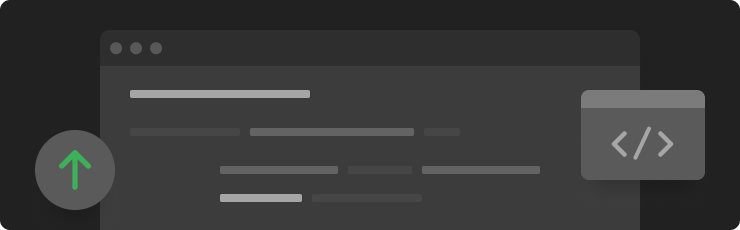
Minor Updates
Included in 2024.26.3.1
- The Battle of Polytopia - ∑∫ỹriȱŋ ₼idŋighţ Skin Update - Create graves, build crypts, and summon demons from the graves in the dark forests with the special ∑∫ỹriȱŋ ₼idŋighţ skin.
- A redesigned climate panel allows you to select your comfort settings with ease.
- When in Auto, the fan speed may now automatically lower to reduce the sound of ambient noise during a phone call.
- TeslaMic is now supported in conjunction with availability in the Tesla store.
- Controls Search now surfaces climate related features and navigation when searching for an address.