Version 2023.27.12
Released December 1, 2023
Release Map
Current global deployment
Distribution Rate
Fleetwide rollout by day
Release Notes
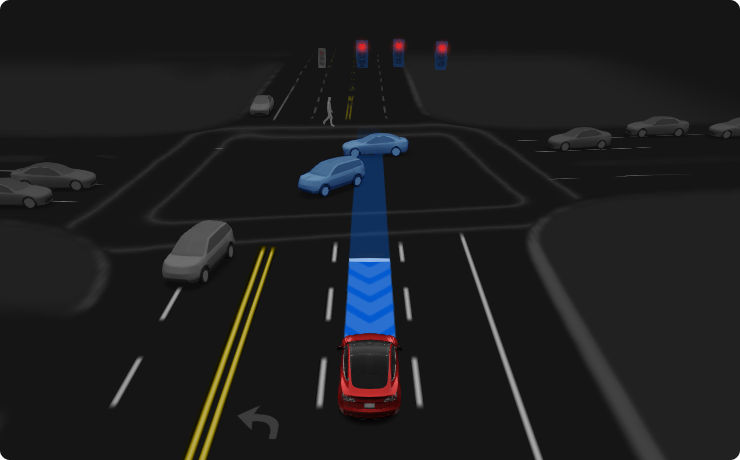
FSD Beta v11.4.8.1
Included in 2023.27.12
- Added option to activate Autopilot with a single stalk depression, instead of two, to help simplify activation and disengagement.
- Introduced a new efficient video module to the vehicle detection, semantics, velocity, and attributes networks that allowed for increased performance at lower latency. This was achieved by creating a multi-layered, hierarchical video module that caches intermediate computations to dramatically reduce the amount of compute that happens at any particular time.
- Improved distant crossing object detections by an additional 6%, and improved the precision of vehicle detection by refreshing old datasets with better autolabeling and introducing the new video module.
- Improved the precision of cut-in vehicle detection by 15%, with additional data and the changes to the video architecture that improve performance and latency.
- Reduced vehicle velocity error by 3%, and reduced vehicle acceleration error by 10%, by improving autolabeled datasets, introducing the new video module, and aligning model training and inference more closely.
- Reduced the latency of the vehicle semantics network by 15% with the new video module architecture, at no cost to performance.
- Reduced the error of pedestrian and bicycle rotation by over 8% by leveraging object kinematics more extensively when jointly optimizing pedestrian and bicycle tracks in autolabeled datasets.
- Improved geometric accuracy of Vision Park Assist predictions by 16%, by leveraging 10x more HW4 data, tripling resolution, and increasing overall stability of measurements.
- Improved path blockage lane change accuracy by 10% due to updates to static object detection networks.
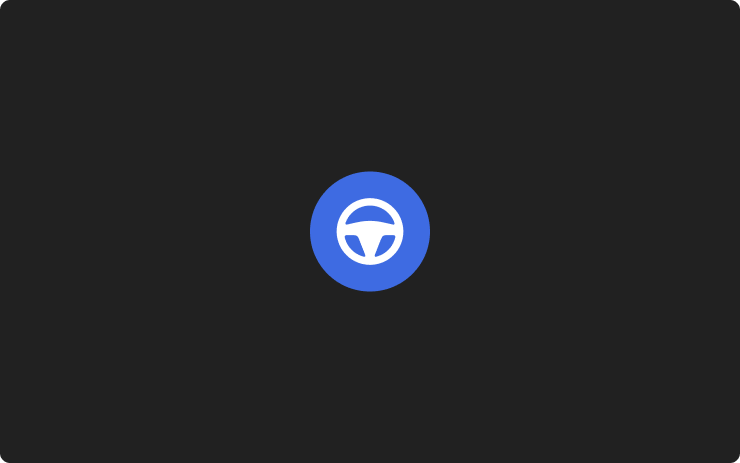
Single Pull to Start Autopilot
Included in 2023.27.11
You can set Autopilot to start when you pull down the right stalk once, rather than twice. To choose this setting, go to Controls > Autopilot > Autopilot Activation > Single Pull.
Be aware that with Single Pull, when Autopilot Features is set to Autosteer (Beta), you'll bypass Traffic-Aware Cruise Control. Similarly when Autopilot Features is set to Full Self-Driving (Beta), you'll bypass Autosteer (Beta) and Traffic-Aware Cruise Control.
With Single Pull, when you cancel Autosteer (Beta) or Full Self-Driving (Beta), whether you take over the steering or push up the stalk one time — you'll immediately return to manual driving.
As with all Autopilot features, you must continue to pay attention and be ready to take immediate action including canceling the feature and returning to manual driving.

FSD Beta v11.4.8
Included in 2023.27.11
- Added option to activate Autopilot with a single stalk depression, instead of two, to help simplify activation and disengagement.
- Introduced a new efficient video module to the vehicle detection, semantics, velocity, and attributes networks that allowed for increased performance at lower latency. This was achieved by creating a multi-layered, hierarchical video module that caches intermediate computations to dramatically reduce the amount of compute that happens at any particular time.
- Improved distant crossing object detections by an additional 6%, and improved the precision of vehicle detection by refreshing old datasets with better autolabeling and introducing the new video module.
- Improved the precision of cut-in vehicle detection by 15%, with additional data and the changes to the video architecture that improve performance and latency.
- Reduced vehicle velocity error by 3%, and reduced vehicle acceleration error by 10%, by improving autolabeled datasets, introducing the new video module, and aligning model training and inference more closely.
- Reduced the latency of the vehicle semantics network by 15% with the new video module architecture, at no cost to performance.
- Reduced the error of pedestrian and bicycle rotation by over 8% by leveraging object kinematics more extensively when jointly optimizing pedestrian and bicycle tracks in autolabeled datasets.
- Improved geometric accuracy of Vision Park Assist predictions by 16%, by leveraging 10x more HW4 data, tripling resolution, and increasing overall stability of measurements.
- Improved path blockage lane change accuracy by 10% due to updates to static object detection networks.
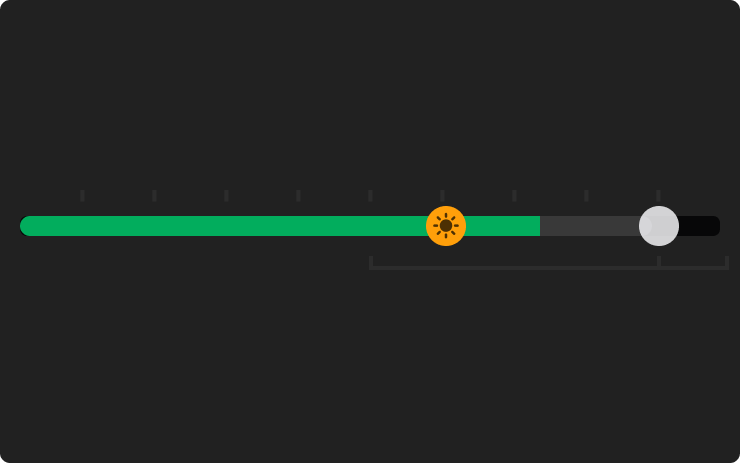
Charge on Solar
Included in 2023.27.5
Charge your Tesla with solar energy if you have a Powerwall. You can choose how much charging comes from solar versus other sources.
To set it up, open the Tesla app for your vehicle, tap the “Charge on Solar” message, and follow the instructions. Requires Powerwall v23.12.10 and Tesla app v4.22.5.
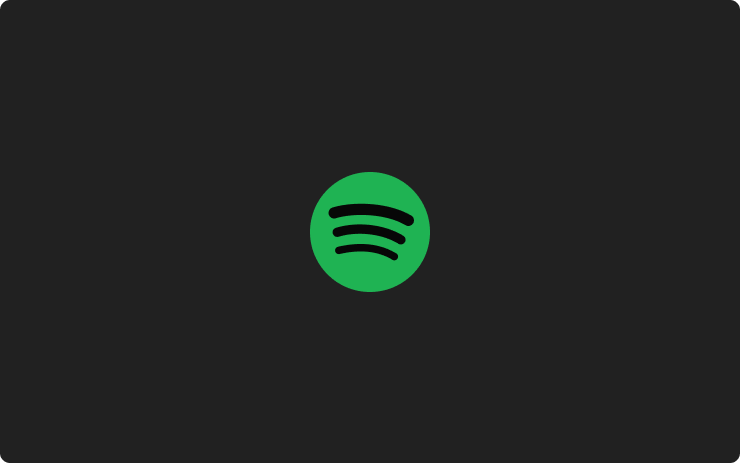
Spotify Refresh
Included in 2023.27.5
Play your Spotify music, playlists, podcasts, and audiobooks with a more familiar look and feel.
Go to App Launcher > Spotify. Requires Premium Connectivity. Audiobooks availability varies by location.
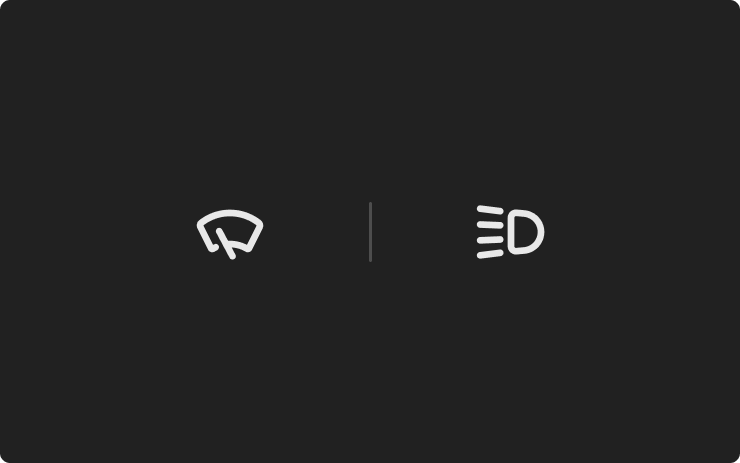
Automatic Headlights
Included in 2023.27.5
Your lights turn on automatically when windshield wipers are activated and headlights are set to Auto in Controls > Lights > Headlights.

Destination Closing Soon
Included in 2023.27.5
Navigation now shows if your destination is closing soon or may be closed by the time you arrive.

Bluetooth Game Controllers
Included in 2023.27.5
Use Bluetooth controllers to play games in Arcade.
To pair a controller, open the Bluetooth panel and follow the instructions.
This feature works best with PS5 controllers. Refer to the Owner’s Manual for more information.
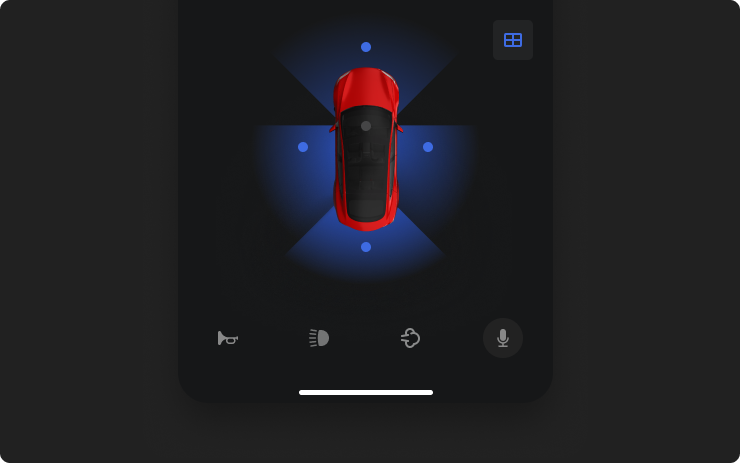
Camera View on Tesla App
Included in 2023.27.5
You can now see multiple cameras at once when checking your vehicle’s surroundings.
To start using this feature, go to your vehicle settings in Controls > Safety > View Live Camera via Mobile App.
This feature requires Mobile App v4.22.5 and Premium Connectivity.
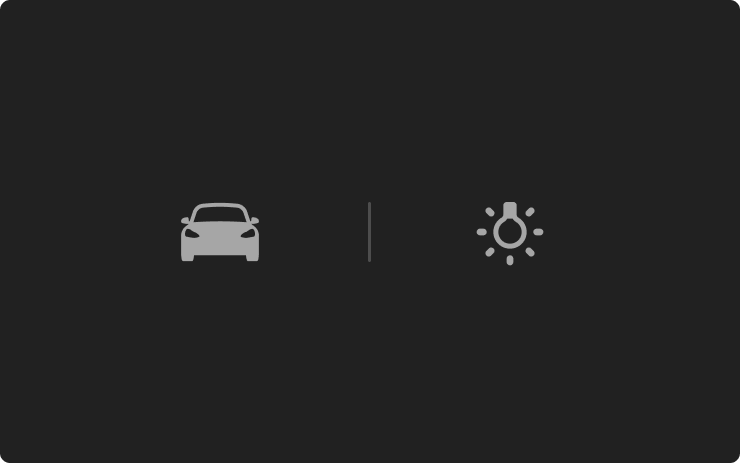
Warmer Display Colors
Included in 2023.27.5
Set your touchscreen to automatically adjust to warmer colors at night.
Go to Controls > Display > Reduce Blue Light.
Tire Service Mileage
Included in 2023.27.5
Go to Controls > Service to see how many miles it's been since your last tire service.
When you get your tires rotated, replaced, or swapped, tap 'Reset' to reset the counter.

Text Size
Included in 2023.27.5
Choose Standard or Large text size for the touchscreen.
Go to Controls > Display > Text Size.
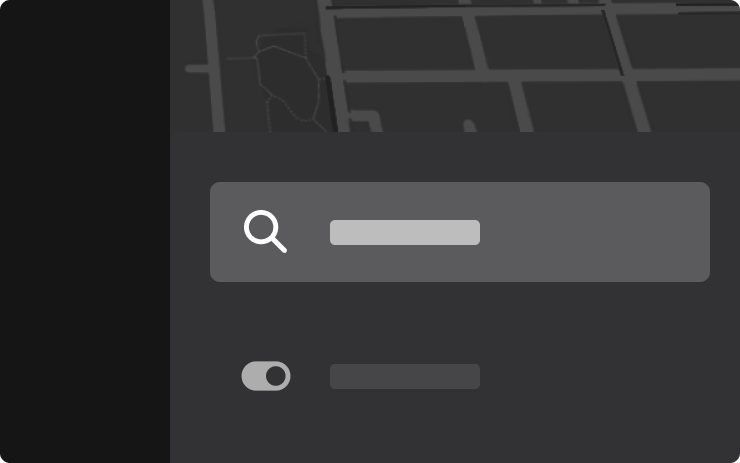
Controls Search
Included in 2023.27.5
Use the ‘Search’ function for quicker access to controls and settings.
Go to Controls > Search and enter a search term. Make changes directly from the result or tap the link to jump to that panel in Controls.

Points of Interest
Included in 2023.27.5
See photos and reviews when you select a point of interest or Supercharger location.
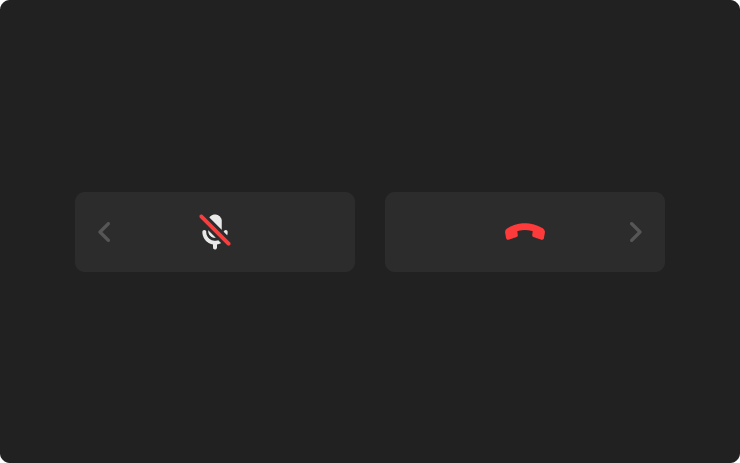
Phone Call Controls
Included in 2023.27.5
Control your phone calls from the steering wheel.
Use the left scroll button to answer or decline incoming calls. While you're on a call, use it to mute/unmute yourself or hang up.

Scroll Wheel Customization
Included in 2023.27.5
Do more with the left scroll button on the steering wheel.
You can adjust settings like brightness and Acceleration Mode, or perform actions like toggling the Camera App, opening the glovebox, and saving Dashcam footage.
Long press the left scroll button to bring up a list of functions and scroll through the list.
To choose which function comes up by default, go to Controls > Display > Scroll Wheel Function.
Gear Chimes
Included in 2023.27.5
A chime now sounds when you shift gears.
To toggle gear chimes, go to Controls > Safety > Gear Chimes.
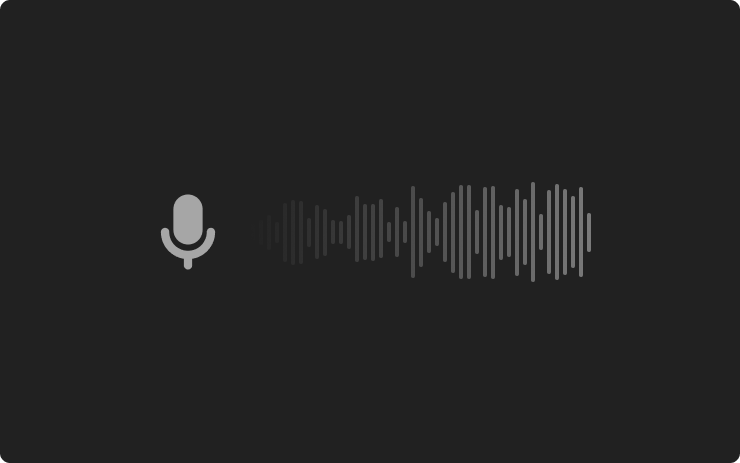
Voice Recognition Language
Included in 2023.27.5
British English is now available as a voice recognition language.
To update your voice recognition language, go to Controls > Display > Voice Recognition Language and choose an option from the list.
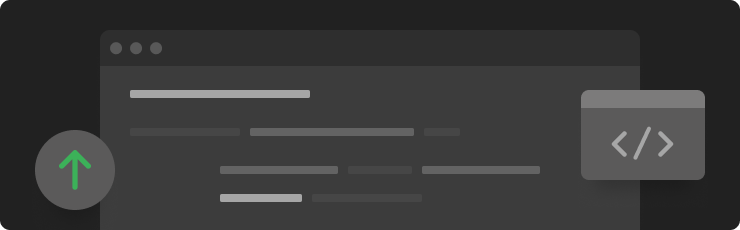
Other Updates
Included in 2023.27.5
- Recents & Favorites are now in separate tabs in the Media Player.
- The sliders to adjust volume, temperature, and charge limit are more precise.
- Sentry Mode records if someone tries to open a door or trunk when the vehicle is locked.
- Access the Owner’s Manual and Release Notes more quickly with the new Manual app. Read up on everything from regenerative braking to phone key or maximizing range.
- Automatic Navigation shows more details about your destination.
- Swiss French keyboard is available.
Availability varies by model and location.